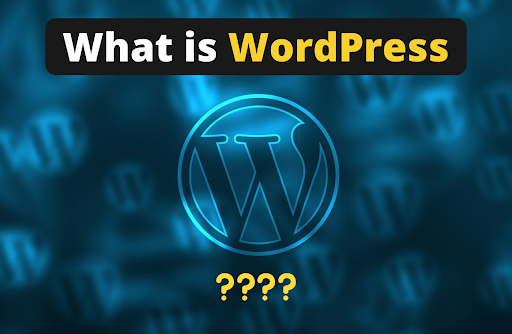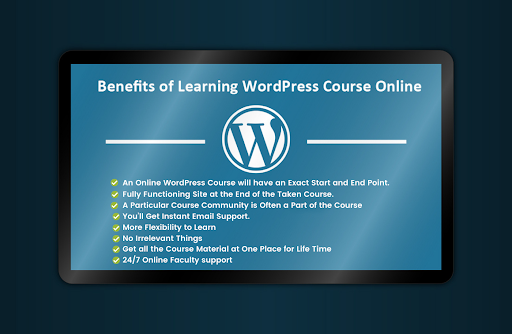Online Courses A great way for...
Read More- Home
- BlogsTrending CareersSkill India Sector
-
BFSI Sector
-
IT-ITES Sector
-
Healthcare Sector Skill Council
-
Electronics Sector
-
Aerospace and Aviation
-
Airline
-
Airport operations
-
Applications
-
Design and Development
-
Manufacturing and Assembly
-
Aviation and Aerospace Sector
-
Media & Entertainment Skill Council
-
Skill India Mission
-
Sports Skill Council
-
Technology
Online Course-
5 Advantages of online learning VS traditional learning
-
Master Office Skills| 5 Courses| 90 Hours
-
How to Select an Online Course Topic that Sells
-
Need To Pursue Coding Career? Know These 4 Ways To Boost Your Coding Skills
-
Importance of Tally Prime, Business Accounting, and Advanced Excel
-
How Ms-Cit Successfully Changed the Computer Literacy Landscape in Maharashtra
-
- About Us
- Contact Us